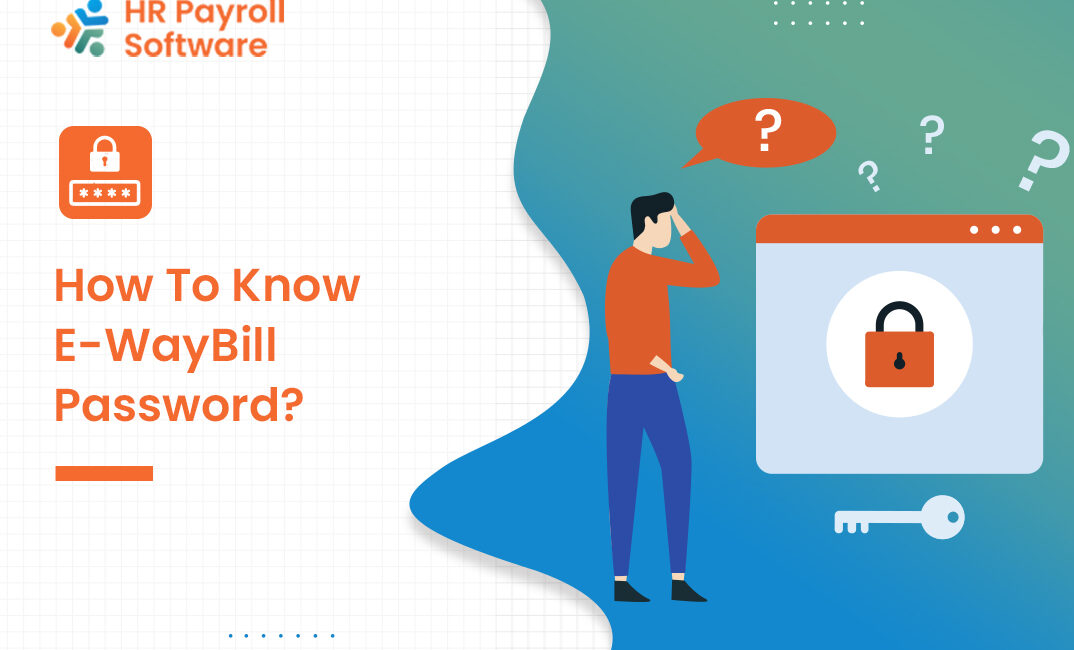
In the intricate web of Goods and Services Tax (GST) regulations in India, maintaining access to your E-Way Bill portal is paramount for businesses engaged in the transportation of goods. If you find yourself locked out due to a forgotten password, this guide is here to help. Discover the step-by-step process of retrieving your E-Way Bill password, ensuring compliance and a hassle-free experience.
Why Retrieving Your E-Way Bill Password is Crucial: Your E-Way Bill password is the key to unlocking a host of features on the portal. Whether you’re a seasoned business owner or a newcomer to the world of GST, knowing how to retrieve your E-Way Bill password is essential for:
- Compliance: Ensuring compliance with GST regulations, as E-Way Bills are a mandatory part of the transportation process for goods.
- Accessibility: Maintaining access to your E-Way Bill portal for seamless generation, modification, or cancellation of E-Way Bills.
- Efficiency: Avoiding disruptions in your logistics and supply chain operations by swiftly recovering your E-Way Bill password.
Step-by-Step Guide: How to Retrieve Your E-Way Bill Password
1. Visit the E-Way Bill Portal: Go to the official E-Way Bill portal (https://ewaybillgst.gov.in/) on your web browser.
2. Click on ‘Forgot Password’: On the login page, locate and click on the ‘Forgot Password’ link.
3. Enter Your Username: Input your registered username associated with your E-Way Bill portal account.
4. Answer Security Questions: Answer the security questions set during the initial registration. Ensure the accuracy of your responses.
5. Receive OTP on Registered Mobile/Email: A One-Time Password (OTP) will be sent to the mobile number or email address registered with your E-Way Bill account.
6. Enter OTP and Set New Password: Enter the OTP received and proceed to set a new password for your E-Way Bill account.
7. Confirm the New Password: Confirm the new password by entering it again. Ensure it meets the specified criteria for strength.
8. Log in with New Password: Log in to the E-Way Bill portal using your newly set password.
Tips for Smooth Password Retrieval:
- Remember Security Questions: Ensure you remember the security questions and answers you provided during registration.
- Update Contact Information: Periodically update and verify your registered mobile number and email address for seamless OTP delivery.
- Use a Strong Password: When setting a new password, use a combination of uppercase, lowercase, numbers, and symbols for enhanced security.
- Regularly Change Password: Consider changing your E-Way Bill password regularly to enhance security.
Common Issues and Solutions:
- No Access to Registered Mobile/Email: If you no longer have access to the registered mobile number or email, contact the E-Way Bill helpdesk for assistance.
- Forgotten Username: In case you forget your username, the ‘Forgot Username’ option on the portal can help you retrieve it.


