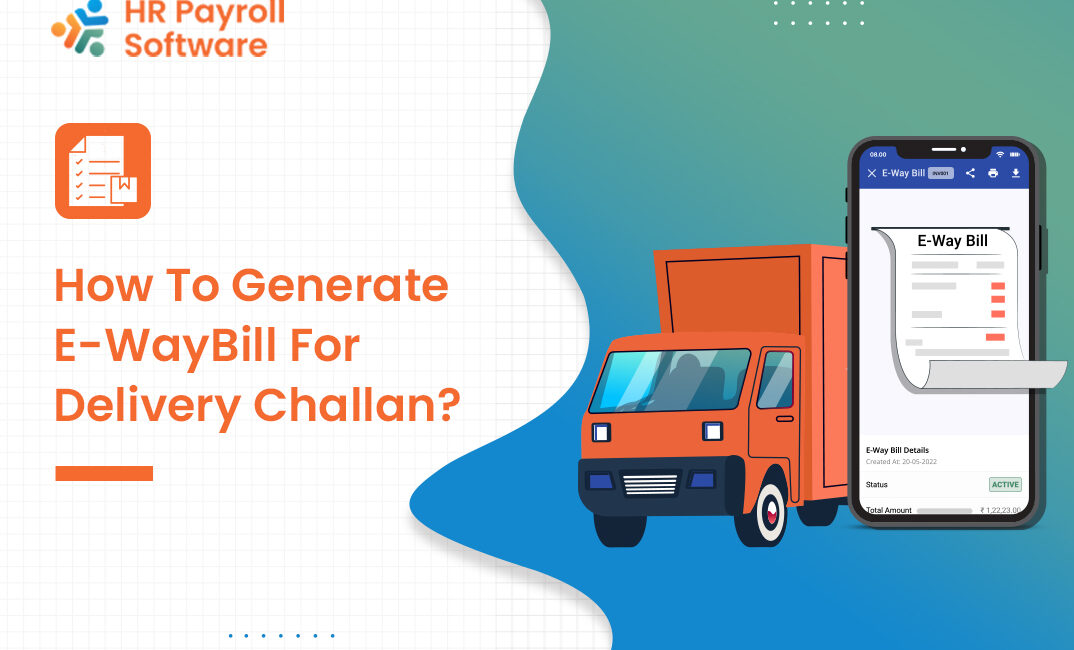
In the dynamic landscape of Goods and Services Tax (GST) compliance in India, businesses frequently encounter the need to generate an E-Way Bill for a delivery challan. This process is integral to maintaining transparency, complying with GST regulations, and ensuring a smooth transportation experience. This blog serves as a comprehensive guide, providing step-by-step instructions for Indian businesses on how to efficiently generate an E-Way Bill for a delivery challan.
Understanding the Importance of E-Way Bills for Delivery Challans:
- Legal Requirement: Generating an E-Way Bill for a delivery challan is a legal requirement under GST for the movement of goods exceeding specified values.
- Facilitates Transparency: E-Way Bills ensure transparency in the transportation of goods, providing authorities with real-time information on the movement of consignments.
- Avoids Penalties: Compliance with E-Way Bill regulations prevents businesses from incurring penalties and ensures a seamless flow of goods without interruptions.
Step-by-Step Guide: How to Generate E-Way Bill for Delivery Challan
1. Log in to the E-Way Bill Portal: Visit the official E-Way Bill portal (https://ewaybillgst.gov.in/) and log in using your credentials.
2. Navigate to ‘Generate New E-Way Bill’: Once logged in, find and click on the ‘Generate New E-Way Bill’ option on the dashboard.
3. Choose ‘For Outward Supplies’: Opt for the ‘For Outward Supplies’ option as you are generating the E-Way Bill for goods being transported.
4. Enter Challan Details: Fill in the details of the delivery challan, including the challan number, date, and other relevant information.
5. Enter Goods Details: Provide detailed information about the goods being transported, such as their description, quantity, and value.
6. Choose Mode of Transportation: Select the mode of transportation, whether by road, rail, air, or ship, based on the nature of your logistics.
7. Enter Vehicle Details: Fill in the vehicle details, including the vehicle number and transporter document number, if applicable.
8. Verify Details and Submit: Review all the entered information to ensure accuracy, then submit the E-Way Bill request.
9. Receive E-Way Bill Number: Once submitted, you will receive a unique E-Way Bill number that serves as a reference for the transportation of goods.
Common Scenarios for Generating E-Way Bills with Delivery Challans:
- Interstate Transfers: When goods are being transported across state borders, generating an E-Way Bill with a delivery challan is mandatory.
- Bulk Consignments: For large consignments or bulk shipments, an E-Way Bill with a delivery challan simplifies the documentation process.
- Multiple Drop Points: If the goods are intended for delivery at multiple drop points, a single E-Way Bill with a delivery challan streamlines the process.
Important Points to Note:
- Ensure Correct Details: Accuracy in entering details is crucial to prevent discrepancies during transportation.
- Timely Generation: Generate the E-Way Bill well in advance to avoid delays and interruptions in the transportation process.
- Communication with Stakeholders: Share the generated E-Way Bill details with transporters and other stakeholders for smooth logistics operations.


