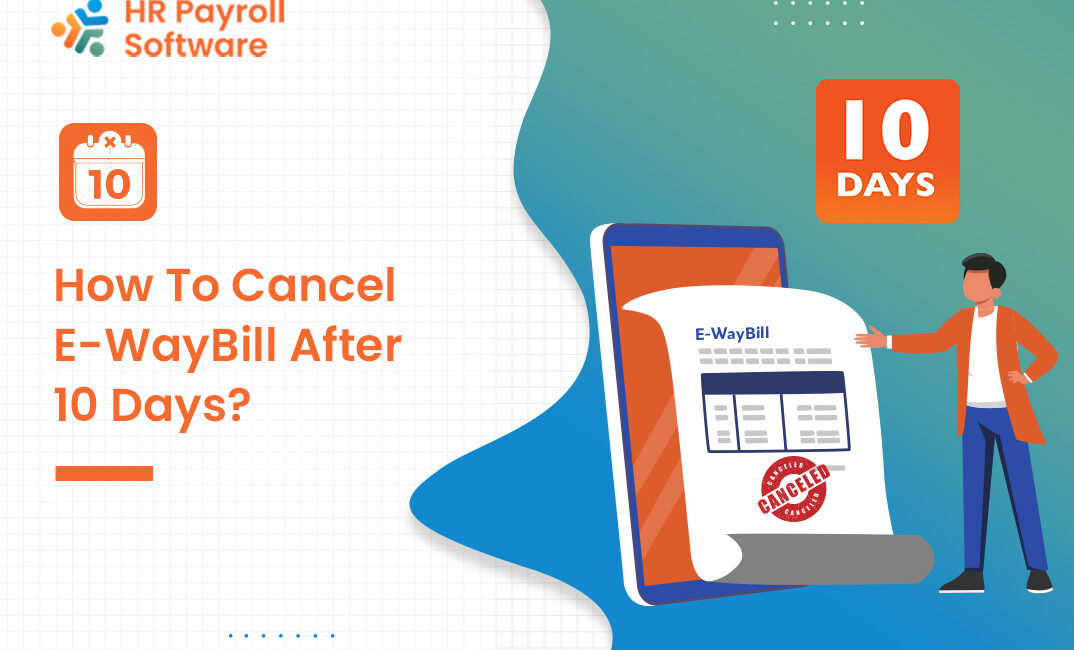
In the intricate realm of Goods and Services Tax (GST) compliance in India, there are instances where businesses may need to cancel an E-Way Bill beyond the initial 10-day window. Understanding the process of cancelling E-Way Bills after this specific timeframe is crucial for maintaining compliance and efficiency in the transportation of goods. This blog serves as a comprehensive guide, providing step-by-step instructions for Indian businesses to cancel E-Way Bills after 10 days.
When is E-Way Bill Cancellation After 10 Days Necessary?
- Change in Transportation Plans: If there is a shift in the transportation plans or the need to modify consignment details after the initial 10 days, cancellation becomes necessary.
- Goods Not Transported: When goods initially intended for transportation are not moved within the specified timeframe, cancelling the E-Way Bill helps avoid discrepancies.
- Cancellation Within Overall Validity Period: The cancellation request must be made within the overall validity period of the E-Way Bill.
Step-by-Step Guide: How to Cancel an E-Way Bill After 10 Days
1. Log in to the E-Way Bill Portal: Visit the official E-Way Bill portal (https://ewaybillgst.gov.in/) and log in using your credentials.
2. Navigate to ‘E-Waybill’ Section: Once logged in, navigate to the ‘E-Waybill’ section on the dashboard.
3. Select ‘Cancel E-Way Bill’: Under the ‘E-Waybill’ section, find and click on the ‘Cancel E-Way Bill’ option.
4. Enter E-Way Bill Number: Enter the E-Way Bill number that needs to be canceled and click on ‘Go.’
5. Verify Details: Verify the details associated with the E-Way Bill number to ensure accuracy.
6. Provide Cancellation Reason: Select the reason for cancelling the E-Way Bill from the available options. It’s essential to provide a valid and clear reason.
7. Submit Cancellation Request: After entering the cancellation reason, submit the request for cancelling the E-Way Bill.
8. Receive Confirmation: Upon successful submission, you will receive a confirmation message indicating that the E-Way Bill cancellation request has been initiated.
Common Reasons for E-Way Bill Cancellation After 10 Days:
- Change in Delivery Address: If there’s a change in the delivery address after the initial 10 days, cancellation may be necessary.
- Incorrect Details: In case of errors in the entered details, cancelling the E-Way Bill allows for the correction of information.
- Goods Unfit for Transportation: If the goods initially intended for transportation become unfit or unavailable, cancelling the E-Way Bill becomes necessary.
Important Points to Note:
- Validity Period: E-Way Bills can be cancelled within the overall validity period. After the validity expires, cancellation may not be possible.
- Prompt Cancellation: It’s advisable to initiate the cancellation process promptly after realizing the need, ensuring accuracy and compliance.
- Communication with Stakeholders: In case the E-Way Bill has been shared with transporters or other stakeholders, communication about the cancellation is essential.


