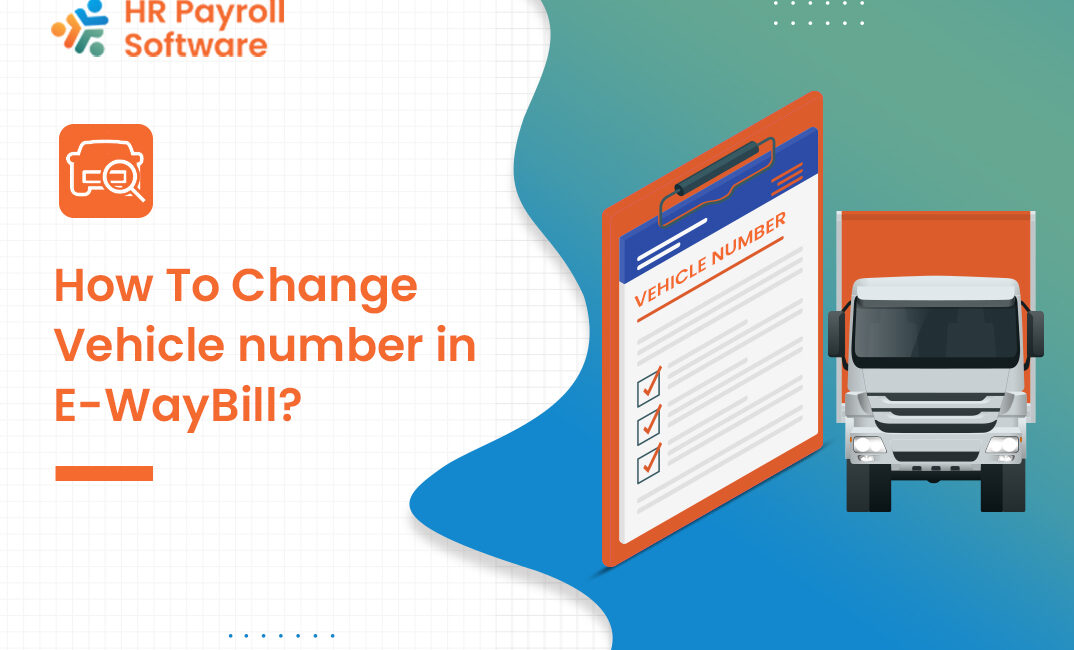
In the dynamic landscape of Goods and Services Tax (GST) compliance in India, businesses often encounter scenarios where the need to change vehicle numbers in an E-Way Bill arises. Whether due to logistical changes or unforeseen circumstances, understanding the process of updating vehicle numbers is crucial for maintaining compliance and ensuring a smooth transportation experience. This blog serves as a comprehensive guide, providing step-by-step instructions for Indian businesses on how to change vehicle numbers in the E-Way Bill.
When is it Necessary to Change Vehicle Numbers in an E-Way Bill?
- Change in Mode of Transportation: If there’s a shift in the mode of transportation, such as a change from one vehicle to another, updating the vehicle number is necessary.
- Vehicle Breakdown or Replacement: In case of a breakdown or replacement of the originally assigned vehicle, businesses need to update the E-Way Bill with the new vehicle number.
- Correction of Errors: If there are errors or discrepancies in the originally entered vehicle number, businesses should promptly rectify and update the information.
Step-by-Step Guide: How to Change Vehicle Number in E-Way Bill
1. Log in to the E-Way Bill Portal: Visit the official E-Way Bill portal (https://ewaybillgst.gov.in/) and log in using your credentials.
2. Navigate to ‘Update Vehicle Number’: Once logged in, navigate to the ‘Update Vehicle Number’ section on the dashboard.
3. Enter E-Way Bill Number: Enter the E-Way Bill number for which you need to update the vehicle number and click on ‘Go.’
4. Choose ‘Change Vehicle Number’: Select the ‘Change Vehicle Number’ option to initiate the update process.
5. Enter New Vehicle Number: Input the new and correct vehicle number in the provided field.
6. Verify Details: Verify the E-Way Bill details along with the newly entered vehicle number to ensure accuracy.
7. Submit Update Request: After confirming the accuracy of the entered information, submit the request to update the vehicle number.
8. Receive Confirmation: Upon successful submission, you will receive a confirmation message indicating that the E-Way Bill update request has been initiated.
Common Scenarios Requiring Vehicle Number Updates:
- Interchange of Vehicles: When goods are transferred from one vehicle to another during transit, updating the E-Way Bill with the new vehicle number is essential.
- Vehicle Maintenance or Repair: In the case of a breakdown or scheduled maintenance, businesses may need to update the E-Way Bill with an alternative vehicle number.
Important Points to Note:
- Timely Updates: It’s advisable to update the E-Way Bill with the new vehicle number promptly to avoid discrepancies.
- Validity Period: Ensure that the update is made within the overall validity period of the E-Way Bill.
- Communication with Stakeholders: In case the E-Way Bill has been shared with transporters or other stakeholders, communication about the vehicle number update is essential.


